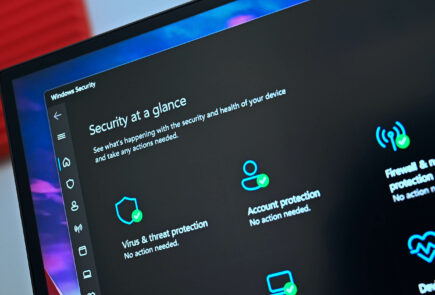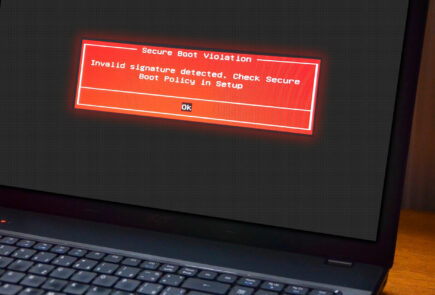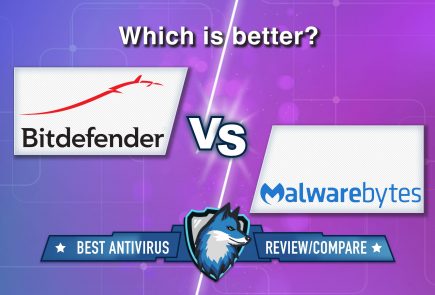Microsoft Defender Is Now Available with Built-In Troubleshooting Mode
Microsoft Defender for Endpoint now comes with a new troubleshooting mode to help Windows administrators test Microsoft Defender Antivirus performance and run compatibility scripts without blocking intrusion protection.
The new antivirus mode is in early access and allows administrators to disable or change tamper protection settings when diagnosing applications or troubleshooting. The feature is only available for enterprises and is disabled by default. The service requires access to Microsoft 365 Defender.
Let me remind you that we also wrote that Windows Defender creates thousands of files in Windows 10 due to a bug, and also that Microsoft Defender for Endpoint and Kaspersky doesn’t start after Windows update.
To test a new feature in Early Access, a user needs to:
- Device running Windows 10 (version 19044.1618 or later), Windows 11, Windows Server 2019, or Windows Server 2022;
- Registered and active Microsoft Defender for Endpoint on the device;
- The presence on the computer of Microsoft Defender version 4.18.2203 or later.
For testing purposes, Microsoft gives the administrator 3 hours after troubleshooting the device begins. Any new changes will be applied automatically. Microsoft Defender for Endpoint troubleshooting mode scenarios include:
- diagnosing application installation problems;
- CPU load reduction due to Windows Defender (MsMpEng.exe);
- reduction in the execution time of application actions;
- Prevent firewalls from blocking specific domains.
In addition, Microsoft has provided additional information that users need to know before downloading the new mode. The corporation has also indicated possible execution scenarios.