GridinSoft Anti-Malware ☀️ Review 2022 – Features & Price Comparison
Windows XP/Vista/7/8/10, Android
Yes
Yes
No
Yes
Yes
Yes
No
Yes
Yes
$39.95 - 1 year/2 devices
The product provides the Reset browser settings function – the app delivers the user the ability to reconfigure his browser settings to the default parameters.
The Removable Devices Protection feature lets users forget about malware injection through USB.
A complete kit of scan types allows the user to have the protection he needs – Quick, Full, Removable, or Custom scan.
Gridinsoft is compatible with Norton, Bitdefender, and other antiviruses.
You can run Gridinsoft Anti-Malware only on Windows or Android OS.
The Demo version of the Gridinsoft Anti-Malware doesn’t provide the option “remove malware threats”. Instead, activation with a minimal price of $30 is required to remove threats.
Like most antimalware performs, the autopilot option should be set by the user.
The core GridinSoft Anti-Malware function is scheduled elimination of all bots, spy-scareware, keyloggers, trojans, and plenty of other threats that could be met nowadays. The regular, as experts note, antimalware product laboratory test score – near 75 percent of the deeply contaminated files. This first attempt score is nearly similar to the Microsoft Windows Defender results.
🟩 Installation
You could use GridinSoft Anti-Malware with a demo mode or a free trial. To get a free trial of GridinSoft Anti-Malware on the system, the user needs to register his account, download it, install and login, and choose a free-trial start. To become the GridinSoft Anti-Malware customer, the user can purchase a 6-month, 1-year, or Lifetime license. After a specified number of devices and subscription plans, the license will be delivered via e-mail. Next, he should enter a personal activation code from the letter in the appropriate field – space by applying the “have a code” tab to activate the service. Then, the GridinSoft Anti-Malware online activation finished. The main difference between demo mode and trial is that you can only detect threats; to delete them, you need to get a license key.
🟩 Functions Features
GridinSoft Anti-Malware is quite a flexible program, and not only because of a variety of its functions. If we are talking about compatibility – it could be run on all Windows versions starting from XP. Also, You could use an Android app under the same license that the PC version does. The PC edition has four scan types that allow the user to choose what he wants and many valuable functions available instantly after installing. Every user can find all parts he needs without additional downloading or so.
🟩 Scan procedure features
GridinSoft Anti-Malware provides 4 scan types: Quick scan — monitors the key system components; Full scan – scans hard disks for hazards, took 24 minutes. Removable scan: searching threats on the removable disks and USB carriers. Custom scan: checks defined folders, took near 1 minute – external hard drives, services, extensions, and startups.
The product classifies the detected contaminated files by the severity level due to probable harm it could deliver to the machine. 2 scenarios are prescribed to proceed with the contaminated files: — “Ignore” & “Quarantine” –. The user can select a preferable algorithm and press “Apply”. He can also turn the program enabling the autopilot function – an automatic scan for hazardous signatures spotted on the computer. Log details will depict the name, type, and each infected item targeted file path.
A final report will be autosaved to a structured and straightforward text document.
🟩 Pleasant additions
The next product core feature is Reset Browser Settings function. It gives the user the ability to reconfigure his browser settings to the default parameters. Such a procedure enables the “undo any changes” malware has made to the computer. One more service component – is automatically fixing a Windows configuration after a malware attack.
One more valuable option – Is removable devices Protection, which curbs any attempt to contaminate the computer by frequently used USB carriers. I switched it on, and each removable device – flash drives, memory sticks, etc., plugged into the system will be auto-scanned.
Read also: Emsisoft Anti-Malware Review 2022
🟩 GridinSoft Anti-Malware Real-time scanner
Probably, the most significant product component is a real-time scanner. The service protects from a wide range of e-threats that can reach the computer through the internet. GridinSoft Anti-Malware extra-instruments delivers browser settings reset, updating policies and scan Windows components as follows: ActiveX, Windows services, IE extensions, startup links, and quarantine list. Also, a Real-Time scanner provides online protection for users’ passwords, credit card digits, passwords, etc.
NB: GridinSoft Anti-Malware’s real-time protection by default is set to the “off mode”. Therefore, this option is recommended to be switched on, and this action is offered immediately after the activation program launch. After one-time activation, the autopilot will be able to intercept all hazards on the PC with simultaneous alerts if a potentially dangerous site entry is identified.
🟩 Customer tech support
GridinSoft Anti-Malware projects multilingual client retention. The support is deliverable 24/7 for free. And if a user wants to receive high–quality technical support and consultation, he should make a structured request – a system information file via online ticket sending. If some hazardous files and technically multifaceted tasks are identified during antimalware monitoring, the GridinSoft Anti-Malware team will distantly study the item and deliver all relevant updates. If the aggregated information indicates an untypical malware case, the GridinSoft Anti-Malware tech support agents can organize an online meeting. It would help to solve the problem and update the virus database.
🟩 Packages pricing
Users can test the software within the 6-day trial period. Further, the GridinSoft Anti-Malware pricing scheme will propose purchasing a license that starts at $29.95. After that, the price will grow according to the number of PCs and the subscription length. For a user who decided to prolong a license, a 15% discount is offered.
| GridinSoft Anti-Malware pricing | |||
| Plan | Type | Price | Devices |
| First 6-day | Free Trial | $0.00 | unlimited |
| 6-months | Subscription | $29.95 | 2 |
| 1-year | Subscription | $39.95 | 2 |
| Lifetime | License | $89.95 | 2 |

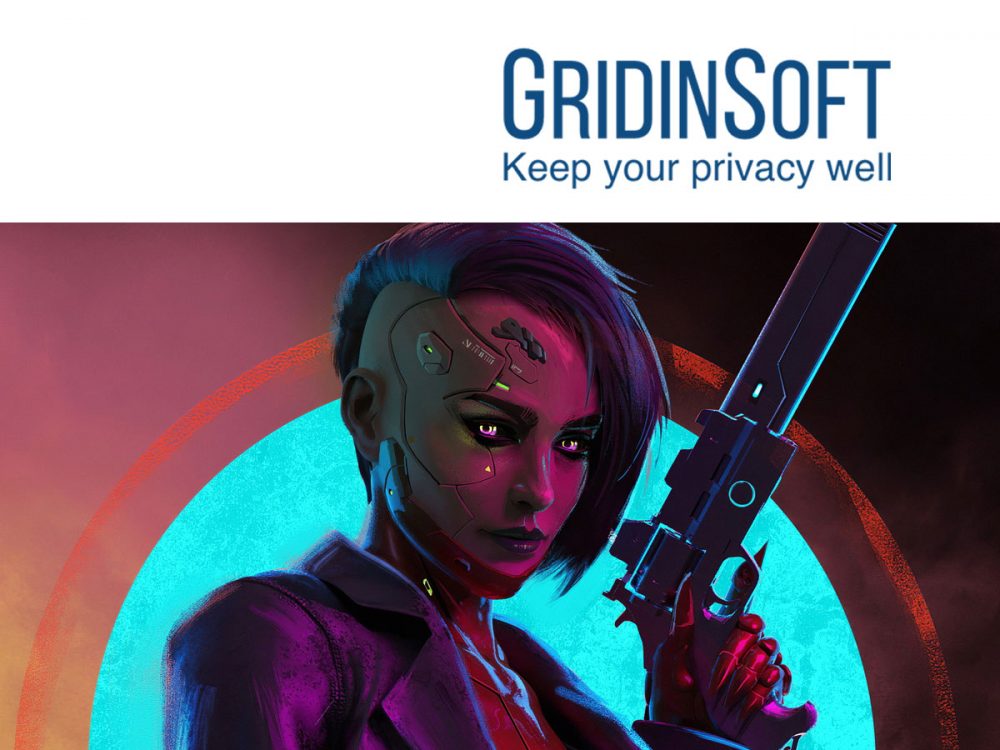

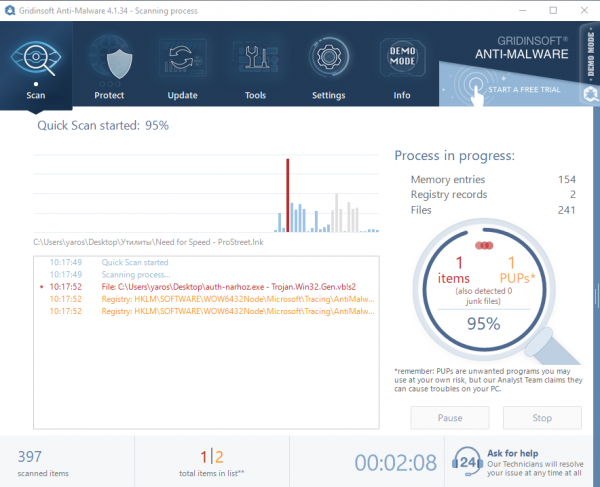
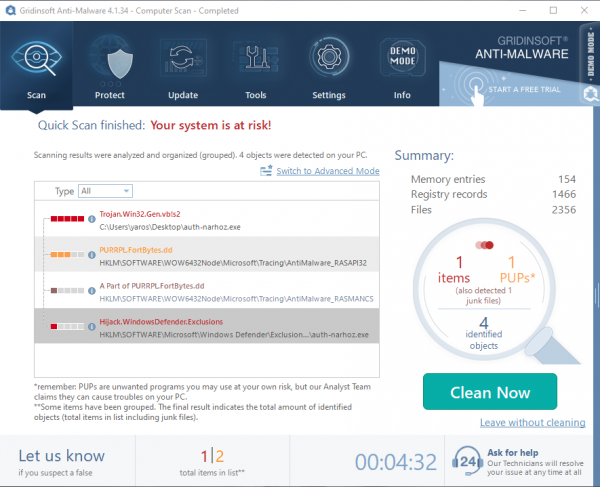
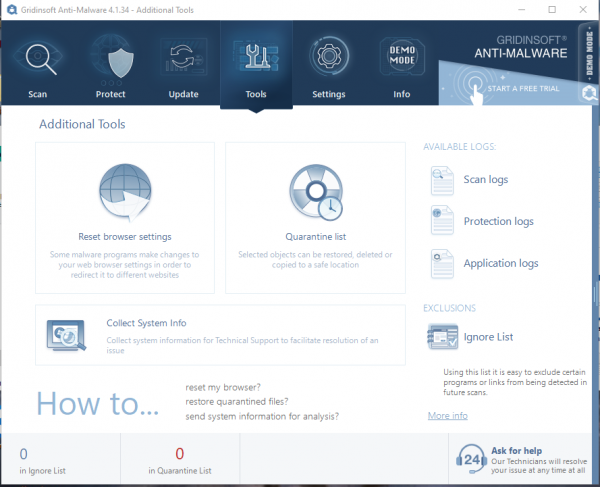
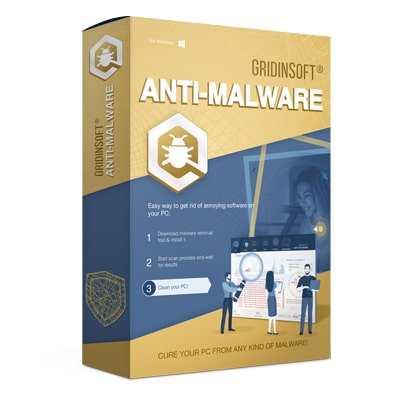

+
-
like it