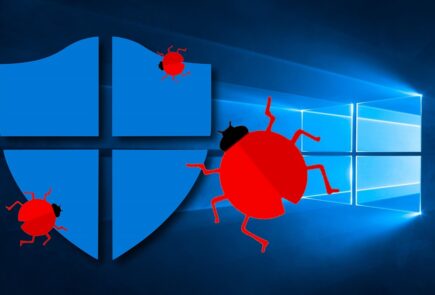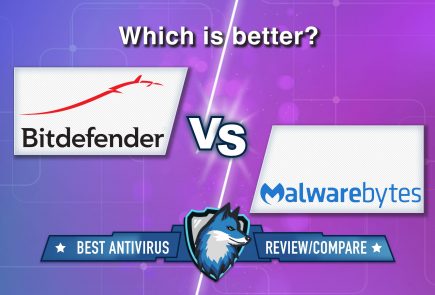Microsoft Defender for Endpoint and Kaspersky doesn’t start after Windows update
Microsoft confirmed the existence of a new bug affecting Windows Serve-based devices due to which Microsoft Defender for Endpoint doesn’t start. The problem prevents the launch of a security solution from Kaspersky.
Endpoint Security Platform (formerly known as Microsoft Defender Advanced Threat Protection or Defender ATP) may not launch on devices with Windows Server Core installed. The issue is known to only affect devices with KB5007206 on Windows Server 2019 and KB5007205 on Windows Server 2022.
It is emphasized that the recently discovered bug does not affect Microsoft Defender for Endpoints on devices running Windows 10. The company is already working on fixing the bug and promises to release a fix soon.
Other bugs related to the November “Patch Tuesday” have already been fixed, according to Bleeping Computer. For example, cumulative updates KB5007206 and KB5007205 also caused problems for Windows users: an error in the Windows Installer caused applications to malfunction after updating or restoring them, and also crashes occurred when trying to connect to remote printers shared through Windows print servers. Microsoft claims to have fixed these bugs with the additional cumulative update KB5007253 Preview released this week.
Microsoft is also working on a solution to another issue faced by Windows 11 clients that results in Blue Screens of Death (BSOD) on vulnerable systems. The new issue is caused by compatibility issues between Intel Smart Sound Technology (SST) Integrated Audio DSP Drivers and Windows 11 version 21H2.
The company also added an updater to prevent devices with corrupted Intel SST drivers from offering an upgrade to Windows 11.
Let me remind you that we also wrote that Zloader Trojan Disables Microsoft Defender on Victims’ Systems.