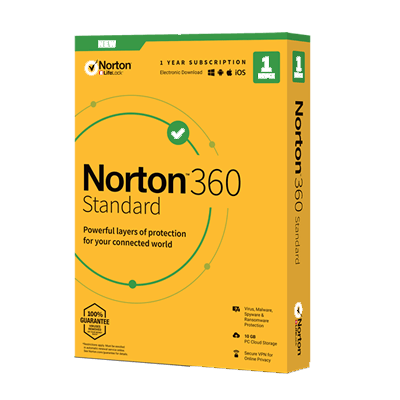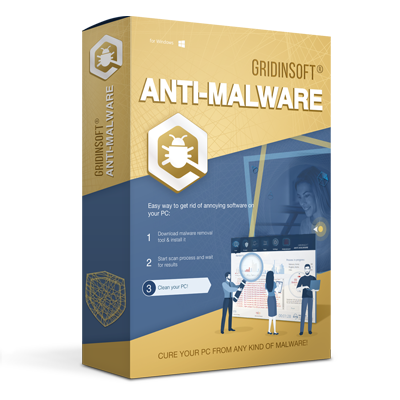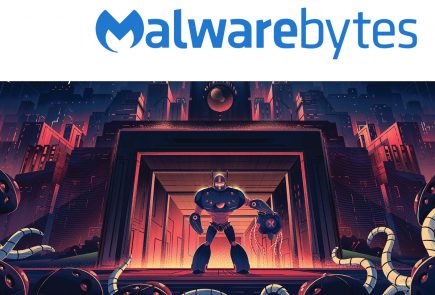Protection from viruses, ransomware, spyware, malware, phishing scams, trojans, and other harmful items with well-tested antivirus software packages.
Every day competent and well-trained cybercriminals are advancing their’ malicious software. Some parts of modern antivirus software cannot protect a computer. At the same time, some antivirus tools can be useless and slow PC work. Moreover, as practice shows, particular antivirus might be masked malware, focused on damaging the PC or stealing personal data.
Antiviruses are produced to deliver two key results: to detect and remove hazardous data on a computer. Usually, the prevailing party of the antivirus companies advertises full-suite software packages focused on shielding the personal computer. To implement the described above tasks, antivirus products should protect the PC and its data from a long line of newly conducted malware. It’s viruses and hazardous items like spyware, rootkits, and ransomware.
A dozen of antivirus vendors currently propose additional components, including:
- Vulnerability scanner — identify security holes in the network, across workstations, servers, firewalls, and more.
- Phishing protection — to secure users from stealing personal data during shopping, and conducting online banking;
- Parental control -– to hold kids from some harmful information;
- VPN Service — a reliable internet connection shielding user’s personal files and data;
To choose a relevant antivirus, the User might be acquainted with the methods it applies to the malware. And maybe, the User should be informed about advanced product items, its pluses and minuses probably is this suitable package for him or not.
The Best Antivirus for 2023
The summary of the best antivirus for 2023:
- Norton 360 — most popular choice for 2023;
- McAfee Total Protection – a decent toolkit to protect the household is delivered;
- Avira Prime – shields the PC and enables it to work faster;
- Bitdefender Total Security — full package delivers reliant securing for the User’s online security;
- Bullguard – with amazing Game Booster function;
How the Antivirus Software 2023 is rated?
More than 50 cybersecurity software products via the rigidly standardized procedure are evaluated. The ranking criteria required from an antivirus are delivered below:
Sustainable malware protection. The list includes the products that shield the PC against the most advanced malware threats. Of course, against the viruses, spyware, rootkits, and ransomware;
High quality of additional components. Some antivirus companies propose free or at least free security items.
Speedy and efficient. Solely smoothly working products are recommended in the list;
Easy-to-use. Irregarding the specialist qualification, if it is amateur, beginner, or an expert, a person needs an antimalware shield. Each antivirus application is personally tested for functionality easiness;
Save the money option. The amount of antivirus software can be huge, so, if projected dully, the antimalware will deliver an added value. In order to obtain a planned result, several factors should be considered:
- What kind of features the User gets,
- How many devices the package can serve,
- If a free trial or money-back guarantee is delivered.
1. Norton 360 — Top Antivirus Solution

Norton 360 delivers the highest protection level to secure a Windows computer or a other platform and keep personal information privately secured so that enabling the family IT-safety when it online.
Norton performs exclusive features on every 360 plan. For example, the most economy class plan – Norton 360 Standard, proposes its user’s real-time malware protection, unlimited VPN, a secure and comfortable password manager, and 10 GB Secure Cloud storage.
And, of course, some advanced options for upgrade are available – some licenses, additional storage facilities, and probably, one of the best parental control software in the market. Norton LifeLock option delivers for the USA – based customers the new advanced bonus like identity protection and credit monitoring.
While processing the computer files, Norton’s mighty antivirus engine runs smoothly without slowing the computer performance. Simultaneously, the application’s interface is very easy in usage. It also has default options and detailed customization options if the User wants to manually set the optimal to him scanning option.
 | 8.4 | Windows 7/8/10/11, Mac, Android, iOS |
- Highest rates in malware protection tests,
- User-friendly dashboard,
- Unlimited VPN volume,
- The advanced parental control mode,
- Vast Cloud Backup online storage,
- Smart mobile app;
- VPN can have a slow speed,
- LifeLock identity protection can be used only by the USA – based users,
- Password manager, by some estimations, unable to compete with its peers regarding the security level ensuring options;
Bottom Line:
For users focused on customer-friendly antivirus with the mighty all-around shielding, Norton 360, probably, is the best option. Norton proposes 100% antimalware protection and delivers a line of high-grade features, for example, unlimited or at least huge VPN, reliant password manager, highly secure storage, and advanced parental control mode, that constructing a powerful overall online security.
2. McAfee Total Protection — Best for Home Network Security

McAfee Total Protection package has all components that you will need in your daily work: Password Manager, Safe Web Browsing, Encrypted Storage. Also McAfee Total Protection has high rate antivirus protection. The package is capable of being a strong toll to wipe out all viruses, spyware, and ransomware from the computer.
As a wide spectrum of tech experts notes, McAfee Total Protection is a good purchase considering its features line. A key deserving to considering the McAfee Total Protection feature is “My Home Network”. This facility delivers a comfortable–to–see map for the whole-home device’s network, including the home Wi-Fi network, with the possibility of locking out the intruders. McAfee, by many estimations, is a well-known cybersecurity market leader. Total Protection is in the poll of highly-performing antiviruses.
 | 8.3 | Windows 7/8/10, Mac, Android, iOS |
- Mighty antivirus engine
- Significant range of features
- Home network total security control
- Reliable password manager
- Concrete phishing protection
- Only for US customers identity protection
- Only 128-bit encryption –NB:256-bit is strongest — data Encryption
- VPN extra costs
Bottom Line:
McAfee Total Protection brings to market a comprehensive line of high-quality features. “My Home Network” feature is useful enough as it provides strong centralized security control for each network device. This labels McAfee Total Protection as a high-quality product able to safeguard all devices in the network.
3. Avira Prime — Best for PC Optimization

Among the most prominent Avira, experts note the top-tier antivirus package – Avira Prime version, key features of which are:
- Password Manager Pro
- Unlimited VPN
- Premium apps for Android and iOS
- Advanced multi-layer ransomware protection — monitors ransomware and enables important files’ protection from encryption.
Within the line of the items described above, one thing deserving an additional glance is included in the product. This is Anti-Phishing Browser. According to the expert point of view, it’s work is quite good, but the device sometimes is not performing well in comparison with the Norton and McAfee antiviruses. Meanwhile, similar to the other antimalware, Avira’s tune-up tools – Prime’s System Speedup, created to enable the smooth-and-light PC work and release the additional space on a hard disk, as noted by the tech experts, is the best in the sector.
System Speedup’s Optimization Tools consist of:
- Hyperboost. Speeding ups the computer’s startup time.
- Power Boost. The product accumulates all available resources in a unified model. Power Boost is quite relevant for gaming.
- OnWatch. Automatically cleans up the computer files according to pre-set specifications. For example: when the User hit 1 GB of temporary files.
The Avira Prine itself is also super lightweight. Even with Avira’s deep scan running in the background, it does not slow down the computer. This attribute makes Avira Prime an intelligent investment if the laptop is slow and slightly obsolete regarding the hard disk space.
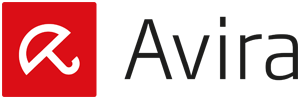 | 7.1 | Windows 7/8/10/11 |
- Strong all types anti-malware protection
- Enhanced ransomware protection
- High-quality tune-up system
- Reliant password manager and VPN
- Works flatly, even on slower PC
- Available for either 1, 5, or 25 devices. But doesn’t provide any middle option
- Anti-phishing browser from time to time have a slow speed
- No parental control feature
Bottom Line:
A wide spectrum of Avira’s cybersecurity tools deserves special notification. At the same time, Avira is famous thanks to its anti-malware engines. And what is, probably, the best firm’s corporate characteristic is that Avira Prime delivers unlimited access to all of its products. In this sense, the System Speedup — is the ideal tool for speedup old or slow computers.
4. Bitdefender Total Security — Best of Features
 Accordingg to the average expert estimations,Bitdefender is by no means a well-known name in the cybersecurity software sector as the antimalware has more than half a billion customers on the Globe. However, Bitdefender Total Security is a high–profile company’s product. Simultaneously with the powerful antivirus capabilities with effective detection rates, Bitdefender proposes one of the most well-shaped security suites available in the cybersecurity market.
Accordingg to the average expert estimations,Bitdefender is by no means a well-known name in the cybersecurity software sector as the antimalware has more than half a billion customers on the Globe. However, Bitdefender Total Security is a high–profile company’s product. Simultaneously with the powerful antivirus capabilities with effective detection rates, Bitdefender proposes one of the most well-shaped security suites available in the cybersecurity market.
Bitdefender Total Security has an advanced line of features:
- On-demand and real-time all types anti-malware protection
- Antiphishing, fraud, and spam Web protection
- Anti-theft tools
- Tune-up tools
- VPN
- Parental control options
- Smart and reliable password manager
As full tech review marks, Bitdefender Total Security plan proposes a relevant and decent cybersecurity tool to safeguard the computer from any malware.
Many users, as widely noted, appreciate Bitdefender’s Advanced Threat Defense. This feature permanently monitors the active applications for suspicious behavior, enabling high-quality safeguarding and the Multi-Layer Ransomware Protection for all files located on the computer.
The significant minus of the feature is that the product is multifaceted, so its installation and setup consume a long time to finalize. But if the User has the time required to install it properly, he will be rewarded with an effective antivirus.
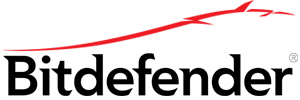 | 8.5 | Windows 10/8.1/7 |
- Strong defense against malware applying behavioral monitoring technology
- Significantly wide range for protection settings, performance, and privacy safeguarding features
- Anti-ransomware protection
- Smart and speedy Android and iOS apps
- Optimal value
- Long installation and setup process
- VPN limited to 200 MB per day unless the User pays additional money
- Some minor software bugs
Bottom Line:
Bitdefender Total Security proposes a relevant line of security tools for a price smaller than most competitors’ propose. At the same time, the relatively modest price tag doesn’t reflect on quality significantly. Ergo, Bitdefender Total Security can be applied as a mighty antimalware tool to facilitate the online life of the users. Bitdefender, as experts note, is highly efficient with the powerful and fast computers and delvers serious security level to the PC or network.
5. BullGuard — Best for Gamers

BullGuard proposes full-flagged anti-malware protection within 3 pricing plans, plus a line of additional features, like intuitively understandable parental controls, optimal cloud backup, and a steady firewall.
But the most advantageous BullGuardGame feature is a Game Booster. Booster releases personal computer resources to speed up the game’s run. This feature also stops disturbing and interrupting pop-ups while playing.
As noticed by many cybersecurity specialists, BullGuard Game Booster doesn’t perform any slowdown to the PC performance. In reality, Game Booster upgrades the games’ speed by restricting some applications to a unified processor core.
Game Booster — is not a good reason to choose BullGuard. But BullGuard’s engine scored well in all of the recent tests. And there are a lot of great added features with its top plans like phishing protection, which got perfect results when I tested it against several fake websites.
 | 7.8 | Windows 7/8/10 |
- Decent anti-malware protection
- Game Booster for a faster games speed without pop-apps
- A wide security features a scope
- Powerful anti-phishing shield
- 15 countries residents identity protection within the BullGuard Premium package
- Antiphishing protection, firewall and some additional features are not available in the Mac version
- A cluttered and in some regards confusing for newcomers interface
- Not highest results in ransomware tests
Bottom Line:
BullGuard capable of delivering strong antimalware services adding such amazing functions like a Game Booster that upgrades the games’ speed. Therefore, many gamers prefer to install BullGuard. But above-mentioned product can be useful antivirus for non-gamers, too. The 30-day free trial helps to spot each function of the BullGuard before the User to decide about its suitability.
6. Kaspersky Internet Security — Suitable for online Shopping and Banking

Business and consumerists transactions like online shopping and banking are digital operations – not confirmed by any legal paper documents. So the buyer is
placed in the risky sector opened to financial theft via the banking Trojan or keylogger spyware.
Kaspersky’s app — “Safe Money,” can spot when the User is near making a dangerous electronic transaction or applying any online banking procedure. To avoid any potential negative consequences of online electronic commerce, the User can activate a safe, impenetrable malware sandboxed browser window and use Kaspersky’s On-Screen Keyboard to avoid keylogger detection.
Concerning the anti-malware protection, Kaspersky’s antivirus engine permanently seizes 100% of malware files. To experts’ opinions, one of the principal product values of the Kaspersky team is an Internet Security plan. One more product — the entry-level Kaspersky Anti-Virus, is a decent, noted by the experts, but plain antimalware application. Meanwhile, the most high-profile and costly product, Kaspersky Total Security, consists of some probably useless components that do not deserve an upgrade.
 | 7.8 | Windows 7/8/10, Mac, Android |
- Works flatly and efficiently
- Easy and comfortable interface
- High-profile results in antimalware tests
- Good protection in time of online shopping and banking
- Vulnerability Scan permanently monitors outdated applications
- VPN limited to 200 MB data per day
- Password manager restricted to 15 passwords versions
- Cloud Protection feature has a worrying data collection practices memory
Bottom Line:
Kaspersky Internet Security is a properly – shaped antivirus package that earned high profile scores in the malware detection tests.
Kaspersky’s Safe Money option is a prevalent feature that enables a secure field to shield business files and data — a very, as reported by the specialist option, designed to safeguard the customers during online shopping or banking.
7. Panda Dome — Well suits for Flexible Pricing

Panda proposes its multifaced, cloud-based malware detection and simple interface within its 5 pricing plans suited for different budgets:
- Free – Delivers real-time anti-malware shielding and a strong firewall for Windows, plus a VPN, that is limited to one virtual point and 150 MB per day;
- Essential – Performs anti-malware protection for Android and macOS together with Wi-Fi protection, and outsourced device scanning;
- Advanced – Adds parental controls, protection against ransomware, and safe browsing;
- Complete – Provides a Data Shield for encrypting business and private information and safe password manager;
- Ultimate – A waste VPN access for 22 locations and 24/7 technical support;
Each plan has its ratio. But, according to the customers’ opinions, the most suitable and optimal package among the five plans is Panda Dome Free. This plan offers real-time antivirus protection, ransomware protection, and rigid parental controls.
 | 8 | Windows 7/8/10, Mac, Android |
- Agile pricing approach to meet different budget size
- Real-time antimalware shield even for Free users
- A wide scope of features available on Panda Dome Ultimate
- Monthly payment timetable. NB: most brands deliver annual only
- Free first month with no urgency to continue
- Ransomware protection is not available for free users
- Unlimited VPN available only for ultimate users
- No iOS app
Bottom Line:
Panda Dome, across its five plans, offers more or less standard security tool kit including : real-time antivirus protection, anti-ransomware shield, a valid password manager, and a VPN. Panda proposes monthly scheduled payments. It is comfortable if the User, instead of an up-front annual subscription, prefers the scheduled part payments.
Best Antivirus Software for 2023 — Frequently Asked Questions
What’s the best antivirus for Windows 10?
The full spectrum of antivirus software within the menu performed above was produced for Windows 10 and can be used even for early Windows versions like Windows 7.
We recommend Norton 360 as the best option for Windows. Simultaneously, Kaspersky Internet Security can be a good choice to help Windows recover or be shielded from a malware attack.
What antivirus most compatible with Mac?
The prevailing piece of the antimalware products in the list performed can run on a wide range of platforms, including Mac. But notably, despite Norton 360 being a good choice for Mac, certain services like — Cloud Backup and Parental Control are slightly restricted on Mac as a result of Apple’s restrictions.
We recommend using Mac as the best-suited antivirus software, such packages as Intego or Airo AV. Just review our renewed menu of well–known antivirus software for Mac to obtain a piece of additional information.
What is the best antivirus for Android?
In accordance with the cybersecurity experts’ point of view, the best antivirus for Android is Norton Mobile Security. If the user is searching for a free app suitable for Android, Bitdefender Antivirus Free can deliver this option most precisely among the market peer.
What antivirus is well suited for a Windows laptop?
Usually, laptops work a little bit slower than desktops. So, the User may select a more light version, for example, Avira Prime. If the User has a fast laptop, each of the programs described above will run in an appropriate mode, no matter what kind of program is chosen.
How do I choose the best antivirus for me?
- First of all, identify the features or functions You need. If You are a public Wi-Fi network active user, a product with a smart VPN probably, will be an optimal decision. The parental control option will be a relevant decision for those who have kids. And in this context most suitable product might be a Norton 360.
- Evaluate how many devices need protection. All the products on the list performed above propose multiple license discounts. So, Norton, McAfee, and AVG packages cover up to 10 devices featuring smartphones. At the same time, Panda has no iPhone app, and Cylance has no mobile protection as an option at all.
- Consider and try a free trial option. The free trial with any obligations is available with Panda or AVG. And, of course, each decent label proposes a valuable option like a “no questions asked” money-back guarantee. For instance, Bitdefender delivers a 30-day return period, but Norton’s reimbursement period is 60 days.
- And test a software. Find a time to test the product chosen. In the case of some dislikes, contact customer support. Or try another option – receive a money return. Norton and Bitdefender have stable attitudes towards the significance of reputation clearance. So, they will carefully consider the validity of a refund request. The product described in the list has a free test option before uploading to a computer.