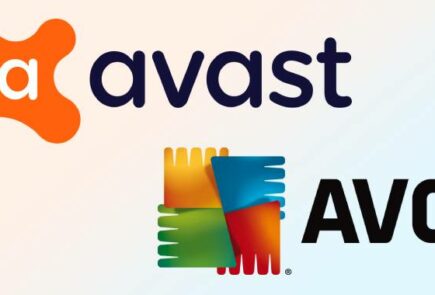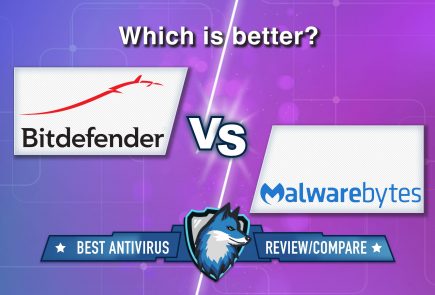Windows Defender recognizes CCleaner as PUA
Windows 10 built-in antivirus “Windows Defender” recognizes some CCleaner installation files as Potentially Unwanted Application (PUA). The corresponding entry appeared in the malware database on the Microsoft website.
CCleaner is a popular Windows tool for removing temporary files in order to free up disk space. The program offers several advanced features such as updating installed applications, checking your computer, and cleaning the registry.
Potentially unwanted software is not necessarily malicious, but it can annoy users.
Reference:
Typically, PUAs include applications, installation files of which install third-party software. In this way, developers promote their products and receive additional income. Usually the option to install auxiliary software is set by default, or the installation file tries to confuse the user.
Some CCleaner installers do suggest installing third-party software. Microsoft lists four applications, two of which are Avast’s own products: Avast Free Antivirus and AVG Antivirus Free.
Our experts have identified Avast as one of the best antivirus brands in 2020.
The installer may also offer the Google Chrome browser or the Google Toolbar, which is more suitable for the CCleaner Browser installer.
Microsoft provides the following description of PUA: Win32/CCleaner:
“Some installers for the free and 14-day trial version of CCleaner come bundled with software, including applications that are not required to run CCleaner and are not developed by Piriform. Although the additionally offered software is legitimate, the bundles themselves, especially the products of other developers, can lead to unwanted activity and negatively affect the user experience. To protect Windows users, Microsoft Defender Antivirus treats CCleaner installers that exhibit this behavior as unwanted software”.
Microsoft Defender will warn you if Potentially Unwanted Software Protection is enabled. The company emphasizes that the software included in the CCleaner bundle is not dangerous, but it may not be interesting to the user that launches the installation.
This is the second time Microsoft has blocked CCleaner. Previously, the CCleaner domain remained blocked on the Microsoft community site for some time. Microsoft later admitted that the blocking was wrong.
For users who use applications to delete temporary files, we recommend paying attention to an alternative to CCleaner – the open source BleachBit application that offers similar functionality.
By the way, check out which is cooler: Microsoft Defender vs. Antivirus.