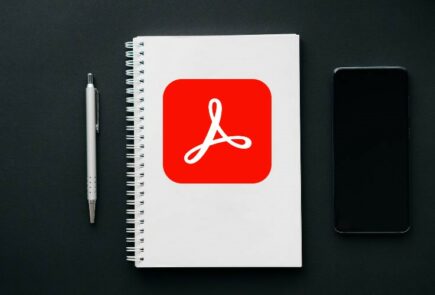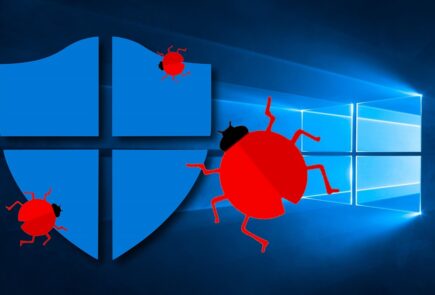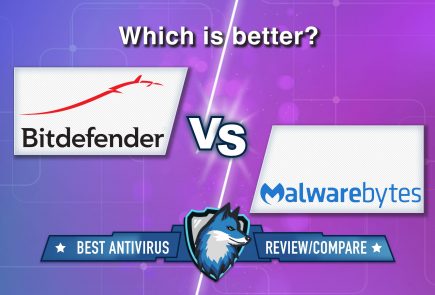Kaspersky Lab released a new line of products and a patch to fix errors
Kaspersky Lab has released a new line of its popular antivirus products. The official release of Kaspersky AntiVirus 2021 took place on August 12. However, after a couple of days, the vendor rushed to patch holes in new releases though problems were not critical.
New versions of Kaspersky Lab antiviruses are available for download:
Kaspersky Anti-Virus 2021 MR1. What’s new
The new version has the following new features and improvements:
- Implemented a new mechanism for installing the program extension for the Mozilla Firefox browser.
- Added the script for linking the application activation code to the My Kaspersky account; has been improved opportunity to connect to My Kaspersky from the Support window and the Licensing window.
- A step for selecting the user’s region has been added to the My Kaspersky account registration form. The region is determined automatically by the operating system settings or the program localization language.
- The script for connecting to the My Kaspersky account has been improved: the application automatically checks for the existence of a My Kaspersky account by e-mail and offers to connect to My Kaspersky or create a new account.
- The interface of the components has been updated: Reports, Mail Anti-Virus, Web Anti-Virus, Notification Center, Protection against network attacks, Quarantine.
- Added support for UK and Brazilian data processing regulations, as well as support for California US residents’ data processing regulations.
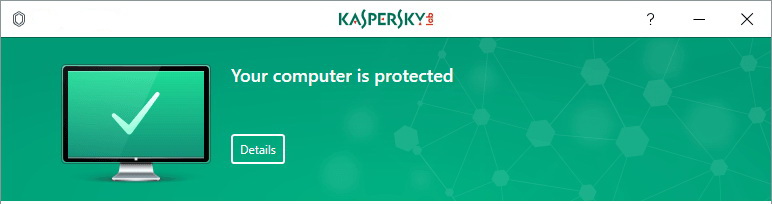
Kaspersky Anti-Virus 2021. What’s New
- Added full support for Microsoft Windows 10 November 2019 Update (version 1909, 19H2).
- Have been made the following interface improvements:
- Added a link to the Computer Cleanup window leading to a list of programs installed without user consent
- Added the ability to change the default program icon to the image of Midori Kuma bear.
- Added the ability to change the design of the graphical interface.
- Improved browser support:
- In Mozilla Firefox, Google Chrome and Microsoft Edge browsers based on Chromium, the Data Input Protection technology is now implemented.
- Added support for the Chromium-based Microsoft Edge browser.
- Limited support for Microsoft Edge browser. This browser no longer supports Data Input Protection and Protected Browser. Traffic scan protection continues to work.
- Improved integration with Kaspersky Password Manager:
- Implemented joint installation with Kaspersky Password Manager.
- Added notifications to help download and install Kaspersky Password Manager. Notifications are shown when the browser is launched.
- Added the ability to install the Kaspersky Password Manager extension in a browser from a notification.
- The following functionality has been removed:
- Application Advisor.
- IM Anti-Virus.
- Safe programs mode.
- Search for vulnerabilities in the operating system.
- The company was rebranded. Now instead of Kasperskz Lab now used the name Kaspersky.
- The user forum has been replaced with a user community (the name of the web resource and links to it).
- Added the ability to ignore notifications in the Notification Center.
- Added a dialog box to confirm changes to parameters in the Program Management window.
- Added notification that tracking software may be installed on your computer.
- Improved tracing activity Eliminate component. Fixed errors in the component.
- Improved integration with My Kaspersky:
- To the interface have been added new windows, buttons and texts, with which you can save application activation codes in your My Kaspersky account.
- After activating the trial version of the application, a window for connecting to My Kaspersky has been added.
- Added display of a notification about the need to set a password to access the application settings, if the child protection program Kaspersky Safe Kids is installed on the computer.
- Implemented user authorization to gain access to backup storage files. While restoring backups, the program now checks the user’s access rights to the folders, to which the restoring is performed. If the user does not have administrator rights, the user cannot restore data to a folder to which he does not have access rights.
- Improved display of information about the current license.
- Removed the ability to save backups to an FTP server.
Patch A
However, a fix was needed immediately after the release. Regarding this, Kaspersky Lab has released patch A for anti-virus solutions of the 2021 line (MR1).
Patch A fixes some errors in Kaspersky Secure Connection
Patches for version 21.1.15.500 are automatically installed with updates to the databases of Kaspersky Lab anti-virus products.
How to get a patch
Note. New patches are delivered to all users gradually during several days. Run the update to install the patch. When finished, restart your computer. If the patch has not arrived, wait until it is available to you.
For those who want to get the patch, there is the following instruction right away:
- Update Kaspersky Anti-Virus 2021 (with system reboot), disable Self-Defense (Settings -> Additional -> Defense) and unload the anti-virus.
- Go to the registry editor:
- Press Windows + R on your keyboard.
- Type regedit and press Enter on your keyboard.
- Follow the path: HKEY_LOCAL_MACHINE\SOFTWARE\WOW6432Node\KasperskyLab\AVP21.1\environment
- Set the UpdateTarget key to 200.
- Start the antivirus and enable Self-Defense (Settings> Advanced> Self-Defense).
- Update anti-virus databases, wait 5-10 minutes and reboot the system.
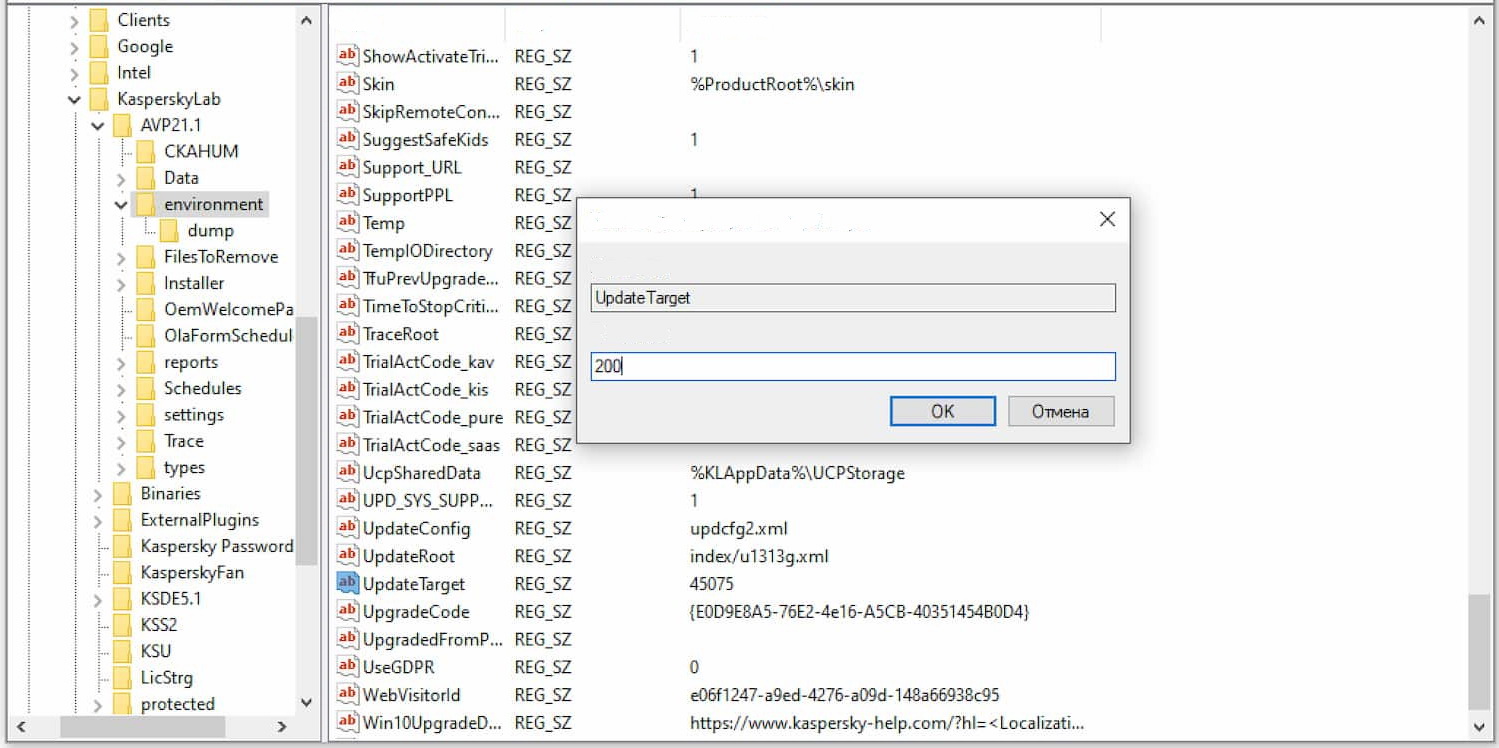
Note:
- The instruction will continue to work until next patches will arrive.
- Until the official release of the patch, this parameter does not affect the operation of the antivirus, it will be updated as usual.
We also recommend that you read our Kaspersky Internet Security Review 2020 – “Is Russian Antivirus Safe?” before you try this product.