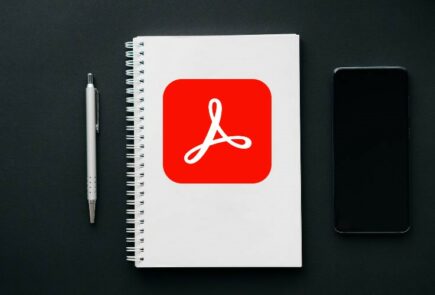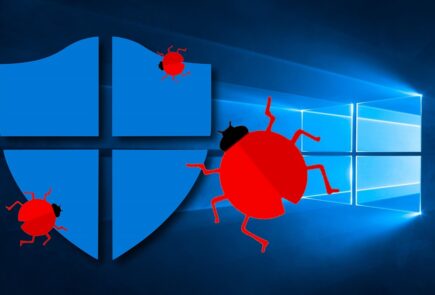Kaspersky Internet Security Review 2021 – Is Russian Antivirus Safe?
Windows 7/8/10, Mac, Android
Yes
Yes
No
Yes
Yes
Yes
No
No
Yes
Kaspersky Internet Security doesn’t demand an email address when uploading. The user just can press “Activate Trial License” link to start Kaspersky setup. Kaspersky Rescue Disk -- to help detect and remove deeply embedded threats that might stop Windows launching properly. This is a useful feature, but anyone can download it for free from the Kaspersky website and all Kaspersky Anti-Virus provides a link to the relevant web page. Permanently available on-screen keyboard stops the usernames, passwords, account numbers logging.
Spam Filter, probably a key antimalware option, is not in usage by default. And according to some cybersecurity experts, it from time to time might be working in a mode that implies delivering the information about grouped emails to Kaspersky'sservers for the estimations and storage.
Kaspersky Internet Security is a well – known and properly tailored cybersecurity product fora significant time. Maybe, that is the reason why Kaspersky Internet Security hasn’t been changed significantly in the 2020 edition. Like in previous versions, antivirus has a firewall, a reliant browser to hold online operations safe, and webcam monitoring shielding. Probably it’s quite comfortable, that antivirus designed as multi-platform suited as for Windows and also has the apps for Mac and Android.
Multi-platform for Windows, Mac, and Android delivers a line of the standard functions: antimalware tools – URL blocking, webcam monitoring shielding, a protected browser to have planned and secured online banking. Also, it delivers such useful items like –automatic scans, anti-phishing -theft, an app locker.
Installing Kaspersky Internet Security
Kaspersky has an optimal interface, that shows a current secure option and levels of the apps installed. A visible green tick means everything is “OK”. Simultaneously, four key buttons for basic core tasks are located: starting scans, database updating, reading memos or deploying a touchpad mode. After uploading the Kaspersky Internet Security, the user obtains a smart and reliant firewall, able to block a wide range of network attacks.
Kaspersky Internet Security Features
- Running quick or deep system scans and checking external drives. The Quick Scan can be started with 3 clicks;
- Scan scheduler. Enables to set auto-launch of a definite scan on daily, weekly or monthly criteria. Enables the next day scans rerun in case the PC is switched off. The performance impact can be minimized by launching scans when the computer is locked;
- Kaspersky Rescue Disk — a toll to remove deeply hidden hazards, that might stop Windows working speed;
- Safe Money. Isolated browser for safe financial interaction or online shopping. The user can tell Kaspersky not to disturb him with Safe Money alerts;
- The Privacy Cleaner. Can remove activities records and Recent Documents from browsing history;
- Webcam Protection. Stops a wide range of web trackers — social networks, web analytics or ad agencies;
- Parental controls module. Kaspersky’s Safe Kids free edition proposes presumably understandable components able to execute such an essential function like limiting the access to websites and restriction the device usage by time;