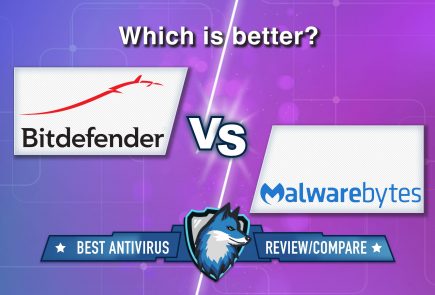Thunderbird cooperates with secure email provider Mailfence
It was announced a few days ago that Mozilla Thunderbird cooperates with Belgian secure mail provider Mailfence.
Mailfence offers a free email service that complies with Belgian data privacy laws. In particular, the postal service supports OpenPGP encryption and digital signatures.
Thunderbird users can create new email addresses directly from the client immediately after installing the program or when adding email accounts. Although you can register for an account on the official website of the mail provider, creating an account in Thunderbird has advantages. The postal service is immediately configured correctly, and the project team receives a small financial reward from the postal platform.
According to the announcement, integration of Mailfence’s with the Thunderbird allows synchronization of all corporate tools.
“The collaboration between the two organizations will allow deeper integration of their own services to improve the user experience. Later this year, Thunderbird users with a Mailfence account will be able to take advantage of automatic synchronization with all Mailfence tools: email service, calendar, contacts and encryption keys. They will receive a reliable email platform with full respect for their privacy”, — Mozilla explains.
Full integration will become available to all Thunderbird users in 2021, but specific dates have not been disclosed yet.
Thunderbird users can now create a Mailfence account right in the app. To do this, go to File > New > Get a New Mail Account or use the Get New Email Address option in the Configure your existing email account window.
Setting up an account is easy. Enter your preferred username or use the suggested name and click the Search button to see if it is available for registration and get a list of alternative names.
Select the Free Trial/€30 per year button to register the address, after which you will be redirected to the registration page. It remains to enter a password and provide an additional email address for recovery and activation.
Judging by the name of the Free Trial, it seems that the postal service is actually paid, but this is not entirely true. The thing is, Mailfence offers a free plan and three commercial plans. The problem is that the free plan doesn’t support POP3 or IMAP, which makes it impossible for Thunderbird to use it.
Therefore, when you sign up for a Mailfence account with Thunderbird, you sign up for a trial version of the entry-level plan. You can switch to another plan in your account on the official website. The free option will still not be available as it does not support syncing.
The welcome email informs you that your account will be upgraded to a free account after the trial period unless you upgrade to a paid subscription. Thus, the service will stop working in Thunderbird due to the limitations of the free account.
Let me remind you that we also wrote that Proton Technologies engineers, the company behind development of ProtonMail and ProtonVPN, announced that they are working to fix an issue in the latest client that is causing a BSOD in Windows users.