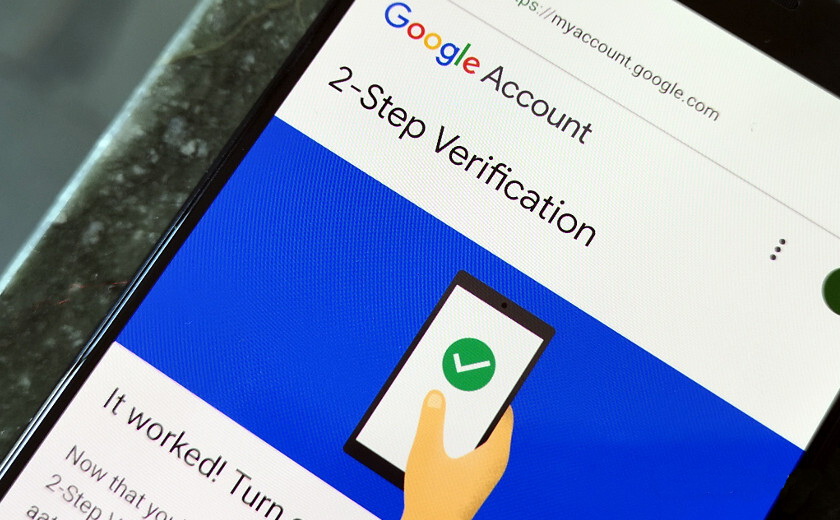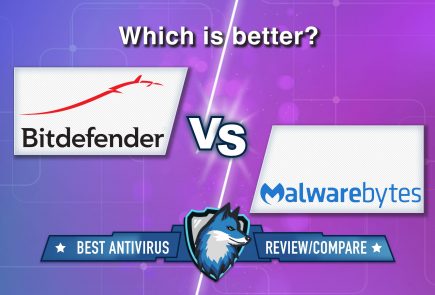Google introduces mandatory 2-Step Verification for Google Accounts
Google announced last week that it introduces mandatory 2-Step Verification for Google Accounts.
Two-factor authentication, or two-step verification, is a popular security feature that adds extra security to the authentication process. As the second stage of authentication, while logging into an account, confirmation of the code sent via SMS to the associated mobile device or authentication application can be used.
Google customers can set up two-step verification to protect their accounts. Many users have already set up two-factor authentication in various services.
Google announced that it will soon introduce mandatory 2-Step Verification for Google accounts. The company plans to automatically enable two-step verification for accounts that have been configured correctly.
“Today we are asking people who have enabled two-step verification to verify their identity by simply clicking on the Google tooltip on their smartphone. We will soon start automatically enabling two-step verification for users if their accounts are configured correctly”, — Google representatives said.
The online Google Security Checkup tool allows users to check if two-factor authentication can be enabled for their Google account. The tool will notify about missing information that has to be specified to enable this function.
The main options available to users to protect their Google account with two-step verification are:
- Google Tips: Appears on Android smartphones and iPhone smartphones with Google Smart Lock, Gmail, or Google apps installed if you are signed in to a Google account.
- Security Keys: Physical security keys such as Yubikey.
- Authenticator app: Supports Google Authenticator and other authentication apps that can generate one-time security codes.
- Text message or call: a mobile phone number must be added to the account.
- Reserve Codes: Generated when you set up two-step verification.
Google does not mention exactly which customers will be enabled for 2-step verification. Any customer who has added a mobile phone number to an account or is using the same Google account on an Android device or certain Google apps on iOS could theoretically be targeted to forced 2-step verification.
Let me remind you that Microsoft will change its Active Protections Program (MAPP) due to attacks on Exchange.